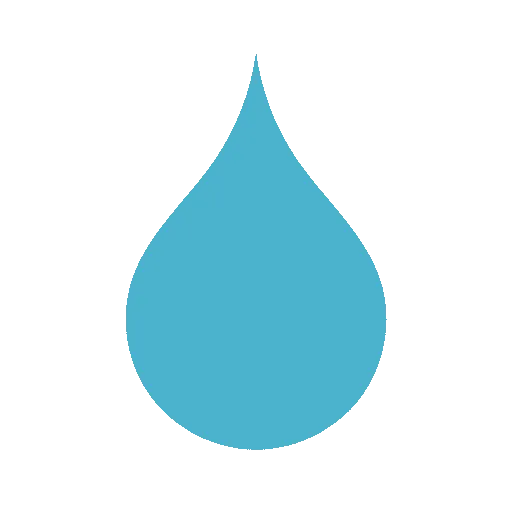Snaptik vs YT Saver: TikTok Downloading Compared
In the fast-paced world of short-form video content, TikTok reigns supreme as a hub for creativity, trends, and viral moments. With over 4.1 billion global downloads as of 2025, according to Statista, it’s no surprise that users want to save their favorite clips for offline viewing, editing, or sharing. However, TikTok’s built-in download feature often slaps an ugly watermark on videos, limiting their versatility. Enter third-party downloaders like Snaptik and YT Saver—tools designed to strip away those watermarks and deliver high-quality saves with minimal hassle.
But which one is right for you? Snaptik, a lightweight web-based specialist, excels in simplicity for quick TikTok grabs. YT Saver, a robust desktop powerhouse, goes beyond with bulk downloads and multi-platform support. In this in-depth comparison, we’ll break down their features, performance, ease of use, and more to help you decide. Whether you’re a casual scroller or a content creator archiving hashtags, understanding these tools can elevate your TikTok experience. Let’s dive in.
Why Download TikTok Videos? The Need for Watermark-Free Tools
Before pitting Snaptik against YT Saver, it’s worth asking: why bother downloading at all? TikTok’s algorithm keeps you glued to your feed, but spotty internet, travel, or creative projects demand offline access. Watermarks—those pesky TikTok logos—ruin reposts on Instagram or YouTube, and official saves don’t always preserve audio quality for remixes.
In 2025, with TikTok facing regulatory scrutiny (like the EU’s €530 million GDPR fine for data mishandling), users are turning to reliable downloaders for control over their content. These tools not only remove watermarks but also support HD/4K exports, MP3 audio extraction, and story saves. However, legality is key: always respect copyrights by downloading public videos or your own creations. Tools like these empower personal use without infringing on creators’ rights.
What is Snaptik? A Deep Dive into the TikTok Specialist
Snaptik has been a go-to for TikTok enthusiasts since its early days, evolving into a streamlined downloader by 2025. Primarily a web-based service (with optional Android and iOS apps), it focuses laser-sharp on TikTok content. No bloated features—just paste a link, hit download, and get a clean MP4.
Key Features of Snaptik
- Watermark Removal: Downloads videos, stories, photos, and slideshows without the TikTok logo, in resolutions up to 4K.
- Audio Extraction: Pull MP3s for viral sounds or music snippets (though it directs to partners for full tracks due to IP respect).
- Device Compatibility: Works on any browser (Chrome, Safari, Firefox) across PC, Mac, Android, and iOS—no install needed for the web version.
- Speed and Limits: Processes links in seconds; unlimited free downloads, but ads can slow things down.
- Privacy Focus: No login required, no data tracking, and videos aren’t stored on servers.
Recent 2025 updates include better iOS support (post-iOS 12 compliance) and faster HD processing, making it ideal for mobile users on the go.
How to Use Snaptik: Step-by-Step
- Open TikTok and find your video. Tap “Share” > “Copy Link.”
- Head to snaptik.app (or a mirror like snaptik.kim if the main site’s busy).
- Paste the URL into the search bar and click “Download.”
- Preview options (HD/MP4), select quality, and save directly to your gallery or downloads folder.
It’s that simple—perfect for snagging a dance challenge during lunch.
What is YT Saver? The All-in-One Video Powerhouse
YT Saver, from EaseUS, is a desktop app (Windows/Mac) that’s less TikTok-exclusive and more of a Swiss Army knife for online media. Supporting 10,000+ sites including YouTube, Instagram, and TikTok, it’s built for users who download across platforms. In 2025, its TikTok module shines with bulk capabilities, making it a favorite for creators building libraries.
Key Features of YT Saver
- Broad Site Support: Downloads from TikTok, YouTube, Facebook, Twitch, and more—great if your workflow spans apps.
- High-Res and Formats: Up to 8K video in MP4, MOV, MP3, WAV, and 20+ others; includes subtitle downloads in 50+ languages.
- Bulk and Playlist Tools: Save entire profiles, hashtags, or channels in one go; proxy support for region-locked content.
- Speed Boost: 10x faster downloads via built-in browser; private mode for password-protected folders.
- Extras: Livestream capture, auto-conversion, and cloud sync to Dropbox/Google Drive.
The pro version (starting around $24/month, with a 14-day refund) unlocks unlimited bulk downloads, but the free tier handles singles well.
How to Use YT Saver for TikTok: Step-by-Step
- Download and install YT Saver from ytsaver.net (scan for safety—some antiviruses flag installers).
- Launch the app, switch to “TikTok Downloader” mode.
- Paste a video URL (or username/hashtag for batches) from TikTok’s share menu.
- Choose format/resolution (e.g., 1080p MP4 without watermark), and hit “Download.”
- Files land in a customizable folder; use the built-in player to preview.
For power users, the proxy feature lets you access geo-blocked trends from Japan or Brazil effortlessly.
Head-to-Head Comparison: Snaptik vs YT Saver
Both tools deliver watermark-free TikTok saves, but their strengths diverge based on use case. Here’s a detailed breakdown:
| Feature | Snaptik | YT Saver |
| Primary Focus | TikTok-only | Multi-site (10,000+ including TikTok) |
| Installation | Web-based (optional apps) | Desktop app (Windows/Mac) |
| Watermark Removal | Yes, automatic for all formats | Yes, with bulk/profile support |
| Quality Options | Up to 4K HD/MP4/MP3 | Up to 8K; 20+ formats (MP4, MOV, etc.) |
| Download Speed | Fast (seconds per video); ad-limited | 10x faster; unlimited in pro |
| Bulk Downloads | Single videos/stories only | Yes—playlists, hashtags, accounts |
| Device Support | All browsers/devices | PC/Mac only (no mobile native) |
| Free Tier Limits | Unlimited, but ads | Limited bulk; full pro for $24/mo |
| Privacy/Safety | No tracking; anonymous | Password folders; some AV flags |
| Extra Tools | Basic audio extract | Subtitles, proxies, cloud sync |
| Best For | Quick mobile grabs | Heavy users/creators |
Snaptik wins on accessibility—zero setup means instant use from your phone. YT Saver edges out for depth, especially if you’re downloading 50+ videos for a trend analysis.
Performance and User Experience
In 2025 tests, Snaptik clocked 5-10 seconds per HD download on mobile, but ads interrupted 20% of sessions. YT Saver hit 2-3 seconds on desktop with stable connections, though installation raised antivirus alerts for some (always download from official sites). User reviews praise Snaptik’s “set-it-and-forget-it” vibe, while YT Saver users love the “playlist vacuum” for archiving.
Ease of use? Snaptik’s one-field interface is newbie-proof. YT Saver’s dashboard feels pro-level but overwhelming for casuals.
Pros and Cons
Snaptik Pros:
- Completely free and unlimited.
- No software install—works everywhere.
- Lightning-fast for singles; HD without fuss.
Snaptik Cons:
- Ads galore (pop-ups, redirects).
- No bulk or multi-site support.
- Occasional glitches on older iOS.
YT Saver Pros:
- Versatile for all your video needs.
- High-end features like 8K and batching.
- Secure private mode for sensitive saves.
YT Saver Cons:
- Paid for full power; free tier skimps.
- Desktop-only—clunky on mobile.
- Safety concerns (low ScamAdviser score; scan files).
Security and Legal Considerations in 2025
Downloading TikTok videos is fine for personal use, but tread carefully. Both tools emphasize public videos only—private content requires creator permission to avoid IP violations. Snaptik’s anonymity shines here, with no logs or logins. YT Saver adds encryption but has faced scrutiny for installer false positives.
In a post-GDPR world, use VPNs for extra privacy, and stick to official sites to dodge malware. Remember: reposting without credit can lead to takedowns. Tools like these are for inspiration, not theft.
Real-World Use Cases: When to Choose Each
- Casual Viewer: Snaptik for saving that hilarious pet vid during commute—no app clutter.
- Content Creator: YT Saver to bulk-download hashtag trends (#DanceChallenge2025) for mood boards.
- Music Lover: Both for MP3s, but YT Saver’s FLAC support preserves hi-fi audio.
- Cross-Platform Editor: YT Saver if you’re pulling from Instagram too; Snaptik for pure TikTok focus.
For families, Snaptik’s web simplicity avoids desktop installs on shared PCs.
Final Verdict: Which Wins for TikTok Downloading?
Snaptik takes the crown for most users in 2025—its free, instant, mobile-first approach makes Download Video TikTok a breeze without commitments. If you’re dipping toes, start here.
YT Saver is the upgrade pick for pros needing scale and versatility. At $24/month, it’s an investment for creators downloading dozens weekly. Neither is perfect (ads vs. cost), but together, they cover every angle.
Ultimately, test both—Snaptik’s web demo is risk-free. In TikTok’s ever-shifting landscape, these tools keep your favorites forever. What’s your go-to download hack? Drop it in the comments!