Hydrogen Executor Key (Working 2024) Steps
A mix of numbers and alphabets, around 30 to 32 characters, is required to access or activate the Hydrogen Executor, known as its key. If you want to access the key, you need to go to the official website and then pass through Linkvertise and verify it.
Getting the hydrogen key from Linkvertise.com is a little complex for new users. So, follow the steps below, which are applied on an Android mobile to get the key. Many newbies face difficulty in passing the steps to verify and get the key, but don’t worry, follow the steps given below.
Requirements Before Getting Key
| Android mobile phone / Tablet (or) Macbook pro / Air / iMac |
| Hydrogen Executor |
| Internet Connection |
Steps To Get Hydrogen Key
Log in to your account by entering your username and password.
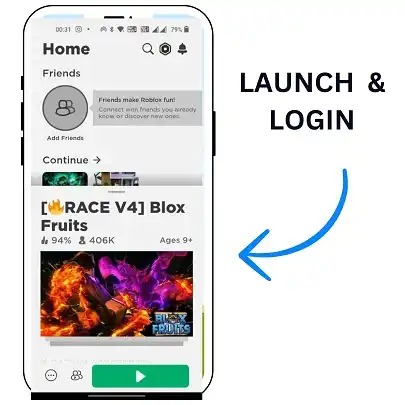
- Please select the game you’d like to play on Roblox.
- You’ll see various options; choose according to your preference.

- The app will now show you options like ‘get key.’
- Click ‘Get Key’ to copy the official hydrogen key link, open Google Chrome on your Android device, paste the link in the URL bar, and press Enter to load the page.

- Solve the captcha to prove you are human.
- Tap the ‘Blue Color Get Key’ button.
- You will now be redirected from the official website to the Linkvertise Checkpoint 1 page.
- Tap on ‘Free access with ads’.
- Close the pop-up window with articles.
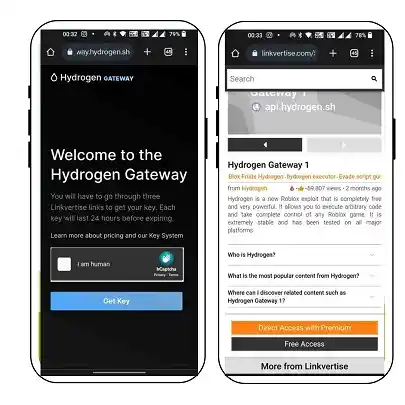
- Tap on the “Free Access” button to proceed to Hydrogen Gateway Checkpoint 2 on the official site.
- Now, you will proceed to Hydrogen Key Checkpoint 2.
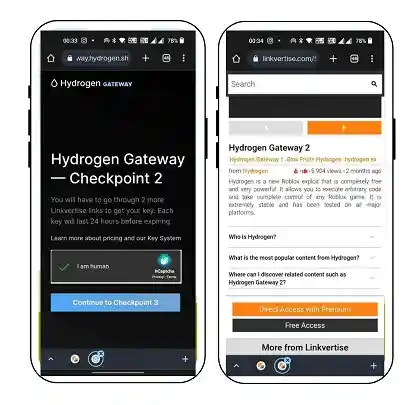
- Follow the steps and complete the third checkpoint on both the official site and Linkvertise.
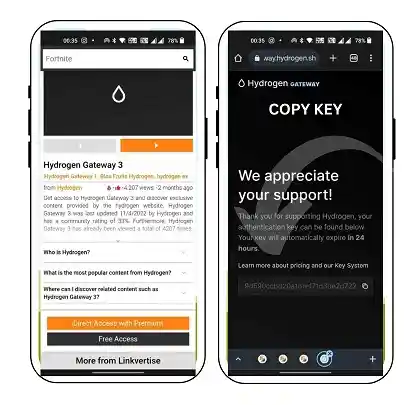
- Now, finally tap the ‘Free Access’ button to access the executor hydrogen.sh key page.
Please note that the key will expire after 24 hours. Apply the same steps above to get the key again after 24 hours.
Verify The Key
- Launch the app on your device and paste the key that you copied in the above process.

- Now tap on the “verify key” option available on the right side of the bar.
- After verification, you will see the editor where you can add some scripts.
- You can also utilize the key in the hydrogen executor on PC.
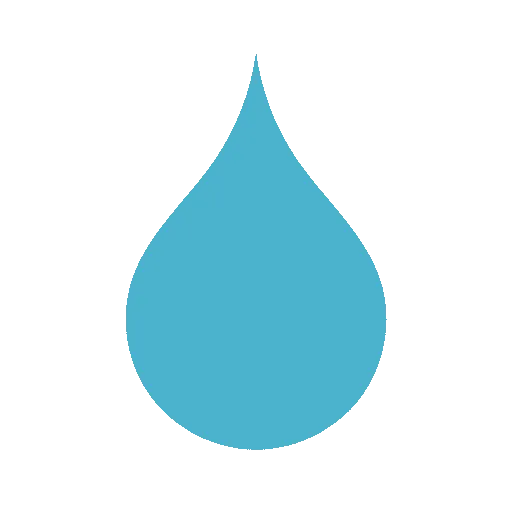
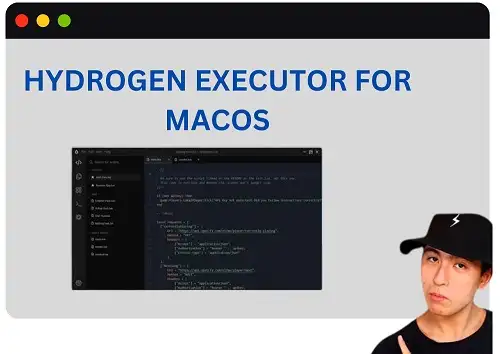
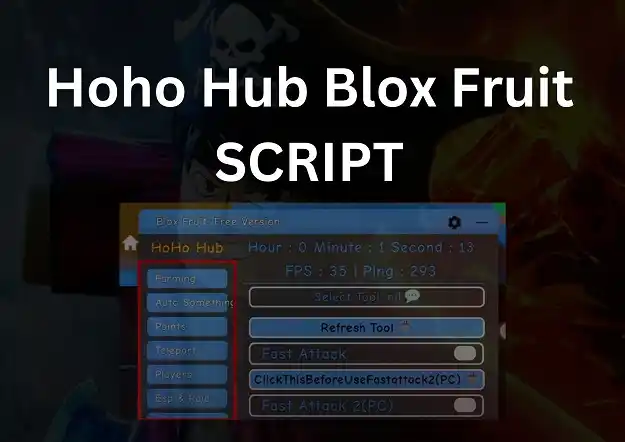
Hi